Graphics Navigation
In this section, we'll create additional graphical page and create navigation buttons.
1. From Stream Explorer, Select Graphics
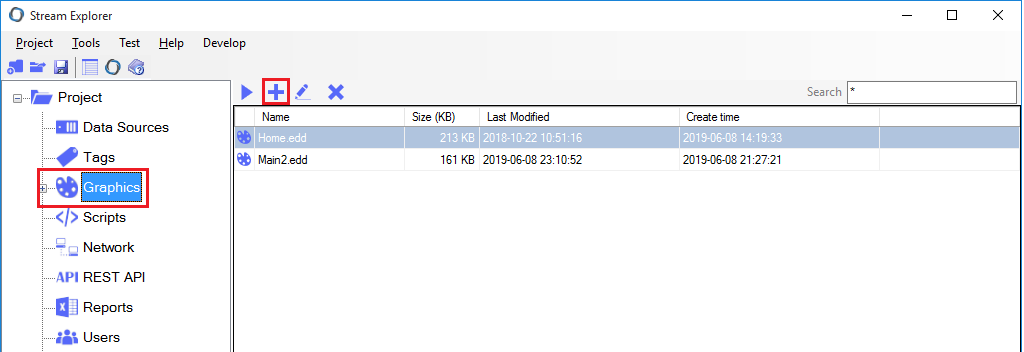
2. Graphics Editor will open, creating a new window. Enter the following details:
- Title: Page2
- Height: 500
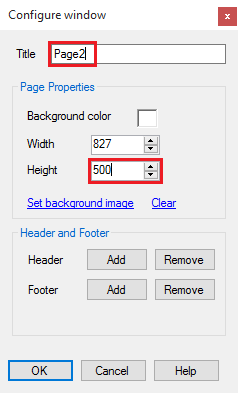
3. We need to add navigation buttons on Main and Page2 pages.
- Open Main page (Using Open icon in the tool bar
 ).
). - Add a new button and change its text to "Page2).
- Double-click on this new button. From Animations window, in Navigation tab, Enable Open Window and Choose Page2.edd.
- Un-check the option Keep current window. This means that when this button is clicked, Page2 will open, and the current window "Main" will close.
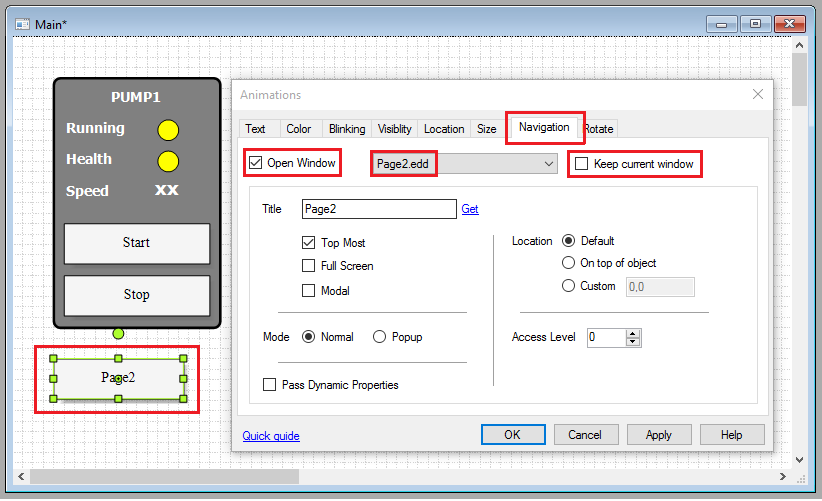
- Repeat the same in Page2 by adding a similar button that will open Main page.
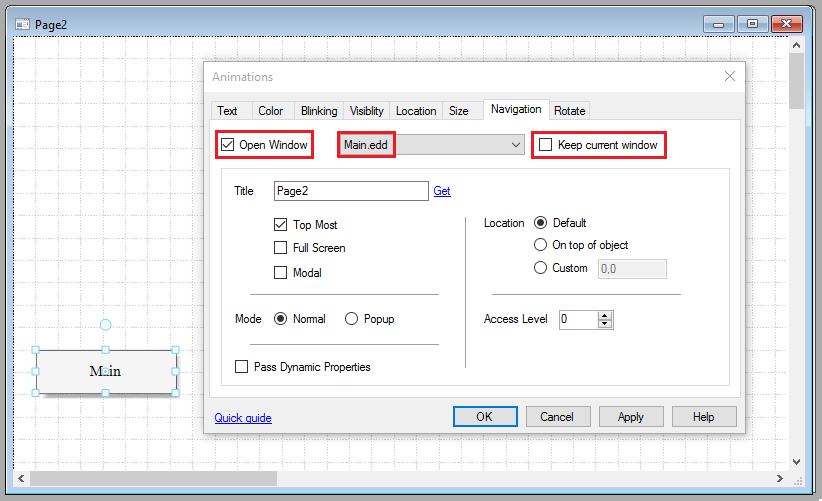
- Repeat the same in Page2 by adding a similar button that will open Main page.
Note: While testing (using the play icon  ). You may notice slow page loading. This is normal in testing mode. During actual run time operation (using Stream Client), page loading will be instantaneous.
). You may notice slow page loading. This is normal in testing mode. During actual run time operation (using Stream Client), page loading will be instantaneous.
