Define Data Pushing Model (Web Service)
We'll define a new destination to push the same tags published to MQTT. We'll add another tag to this destination.
Enter a name for this Data Pushing model.
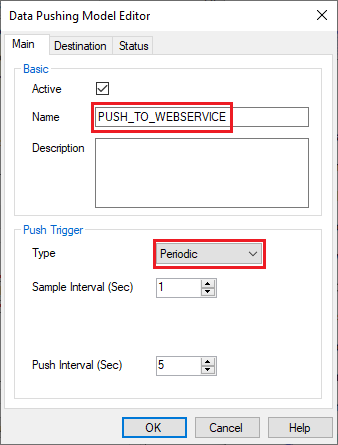
In Push Trigger, we'll use a different trigger "Periodic", meaning that tag's data will be send to the Web service each specific time interval (1 seconds by default).
The data that need to be pushed are being queued to be send each 5 seconds (as configured by default in Push Interval).
- Configure the webservice connection:

Click on "Manage" to configure the Web Service connection.
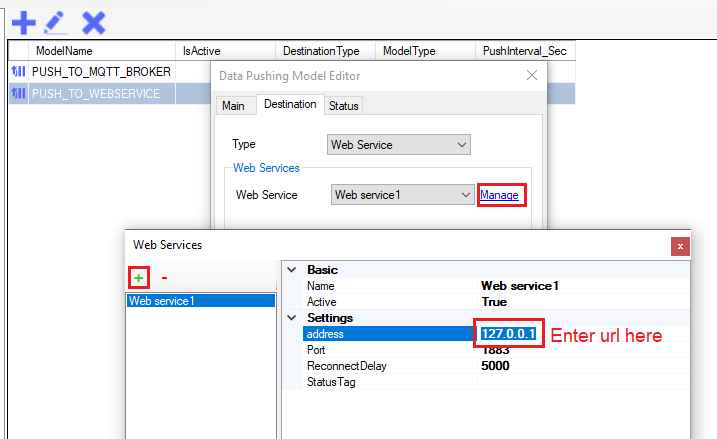
Lastly, configure the required tags to use this data pushing model
Each tag can be connected to multiple destinations (multiple integration models).
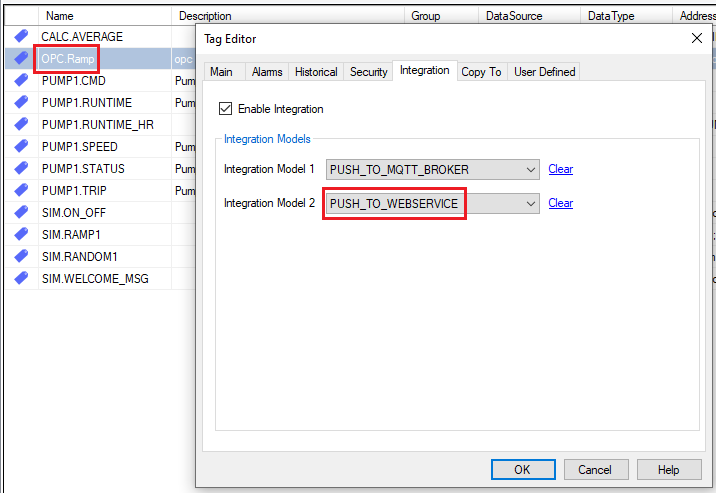
Repeat for PUMP1.RUNTIME and PUMP1.SPEED
Now these three tags are configured to be pushed to the web service.
