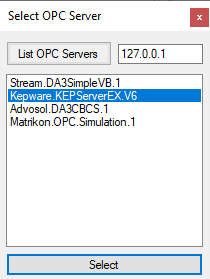In this section, we'll define an OPC DA Server.
1. Select Data Sources, and Click on the Add button.
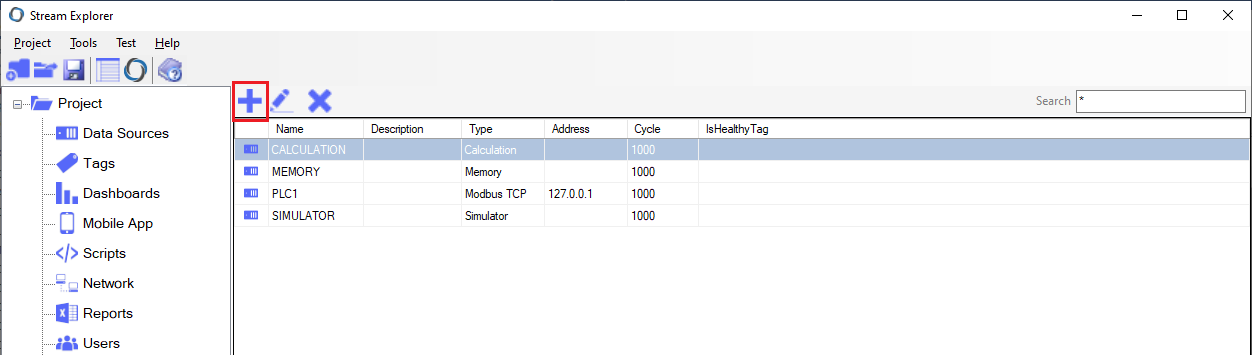
2. In Data Source Editor, enter the following:
- Data Source Name: KEP_SERVER
- Data Source Type: OPC Server
Then Click Browse
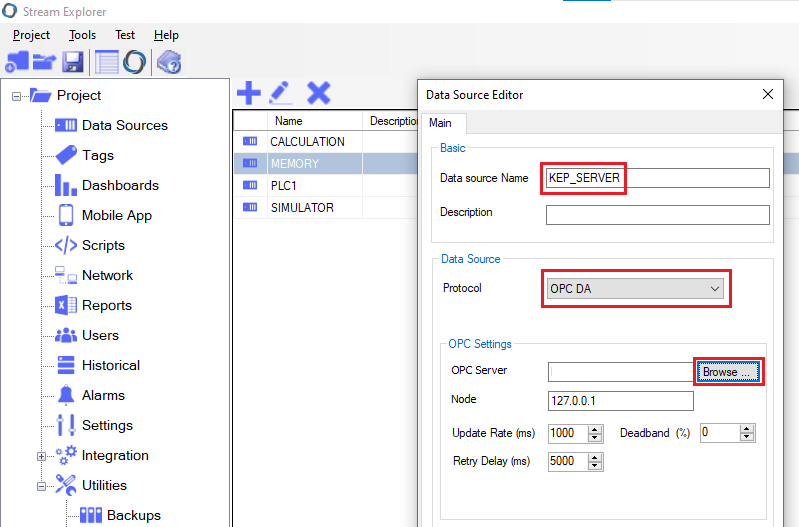
3. Select Kepware OPC server: