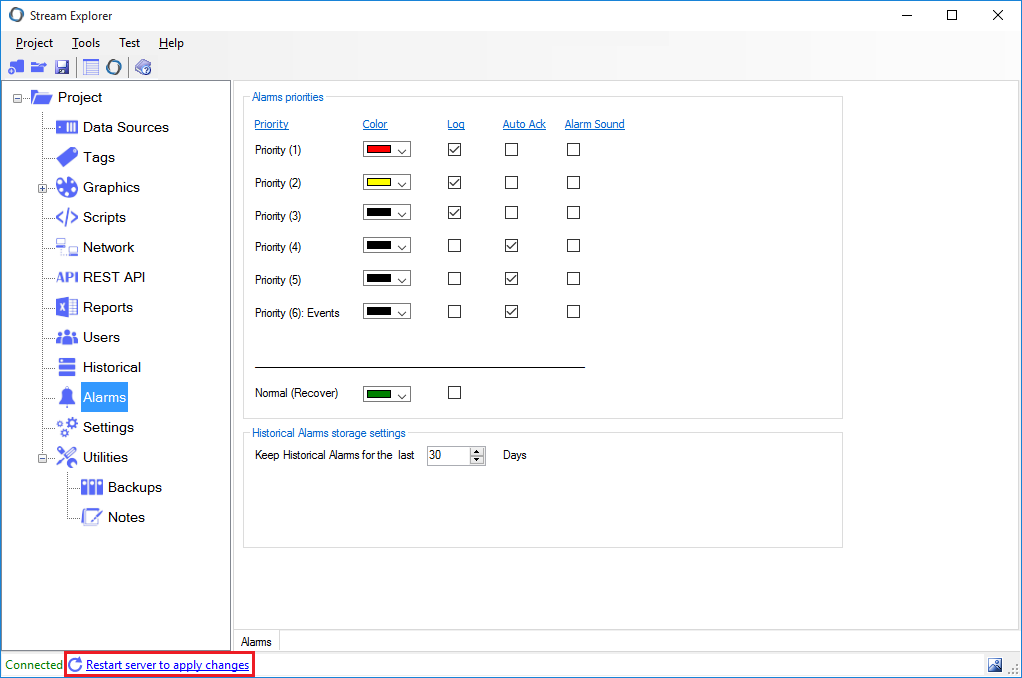Restarting server to apply new changes
We've done many changes that need server restart to be applied. In general, graphics changes require No server restart. (Only refreshing the changed graphical page if open).
Any changes done in the core configuration (Data sources, Tags, Users, Historical Models, Scripts .. etc) need server restart (i.e. Stopping the server then starting it from Stream Manager).
There's another simpler way to restart the server. You'll be notified from Stream Explorer that you need to restart the server to restart changes. Simply clicking this shown message "Restart server to apply changes" will restart the server.