Tags
Tags are data core of Stream SCADA, they hold values during runtime and the only way to utilize field data into useful information like graphics animations, reporting, alarming .. etc.
From the Tag Editor, you define all the related Tag information. For any given Tag, you define its name, data source (that was defined in the previous chapter), its Alarms information, Historical definitions and more. All from one screen for the sake of cleanliness and logical thinking.
From Stream Explorer, select Tags and click on the Add button.
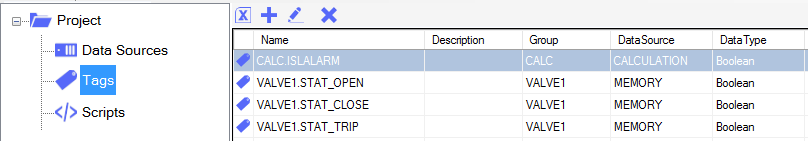
The following topic will show you the details about Tags.
