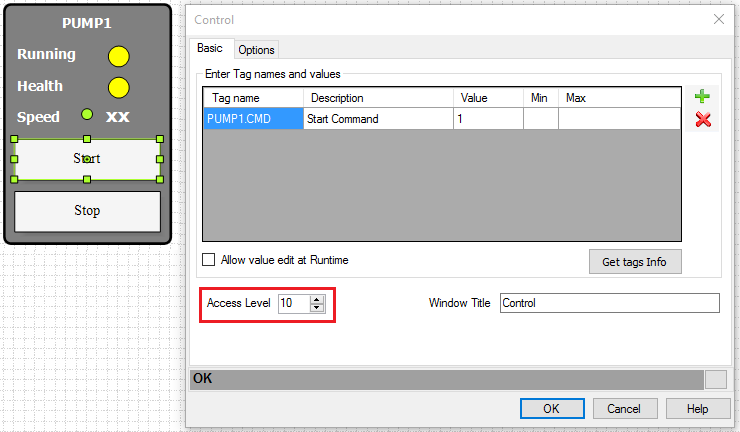Users and Security
Once we finished defining the Start and Stop control actions, we need to restrict the access to these actions to certain users.
1. From Stream Explorer, Select Users
Add new user by clicking the Add button.
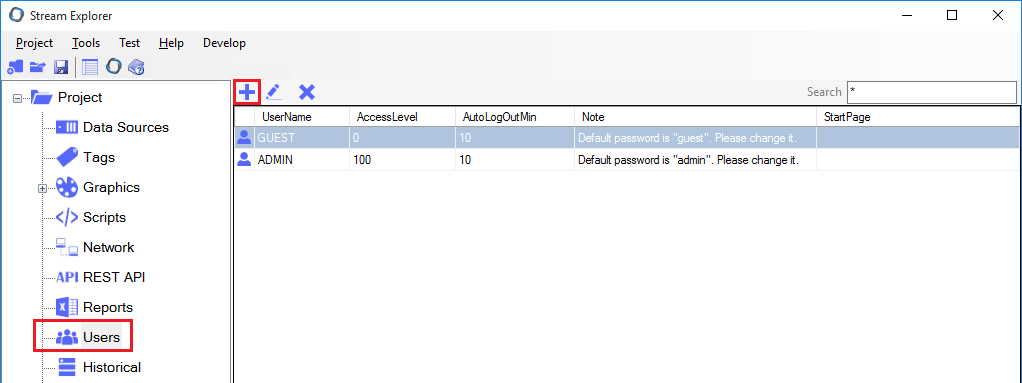
Note: Two users are defined by default. (ADMIN and GUEST).
2. In User Editor, Enter the following details for the new user:
- User Name: OPERATOR
- Password: <Type any strong password>
- Access Level: 10
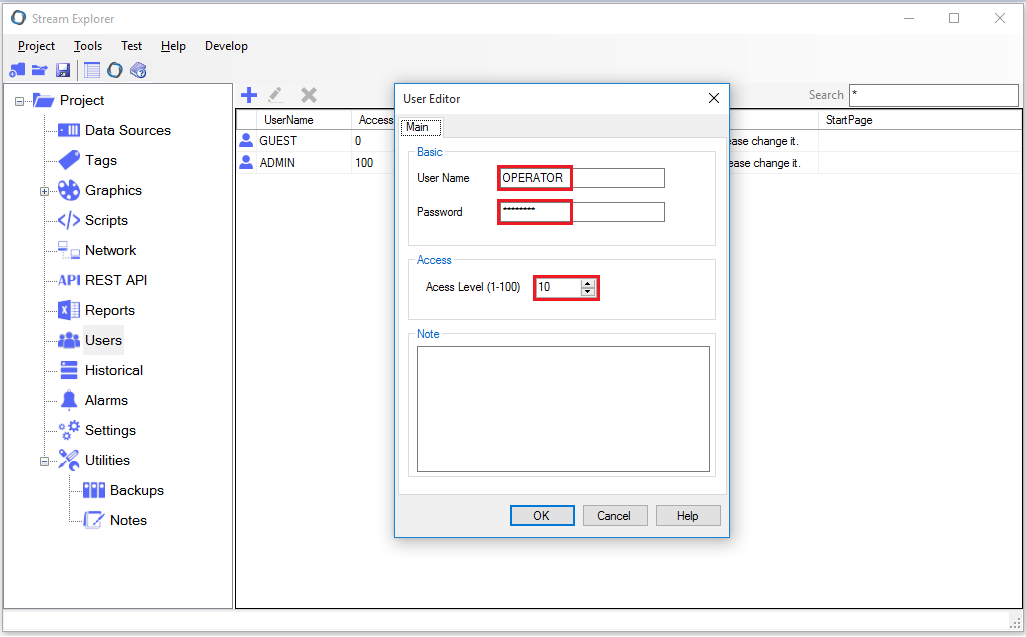
3. Now let's get back to the pump Control actions assigned to our buttons.
- Change Access Level to: 10
This means that any user who has an access level of 10 (or higher) can trigger this action.