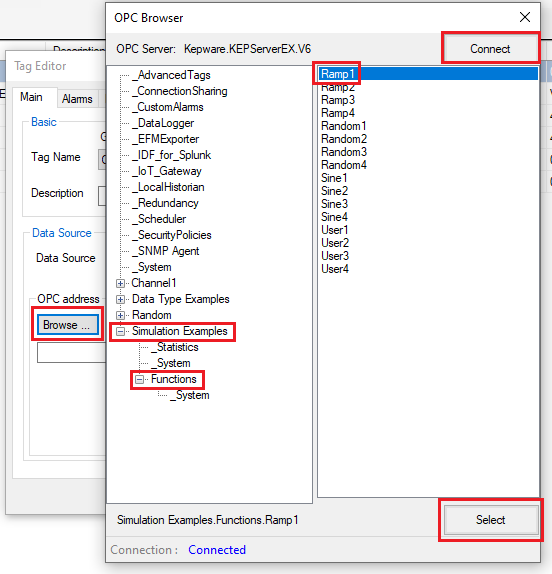Define OPC Tags
Once we finished defining our PLC, we need to start adding our tags.
1. From Stream Explorer, Select Tags and click the Add button  .
.
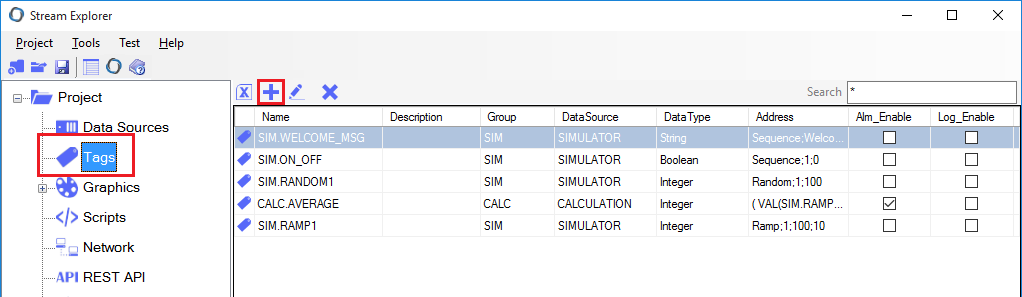
2. In Tag Editor, enter the following:
Select Group comb box, and select <Edit..> from the end of the list.
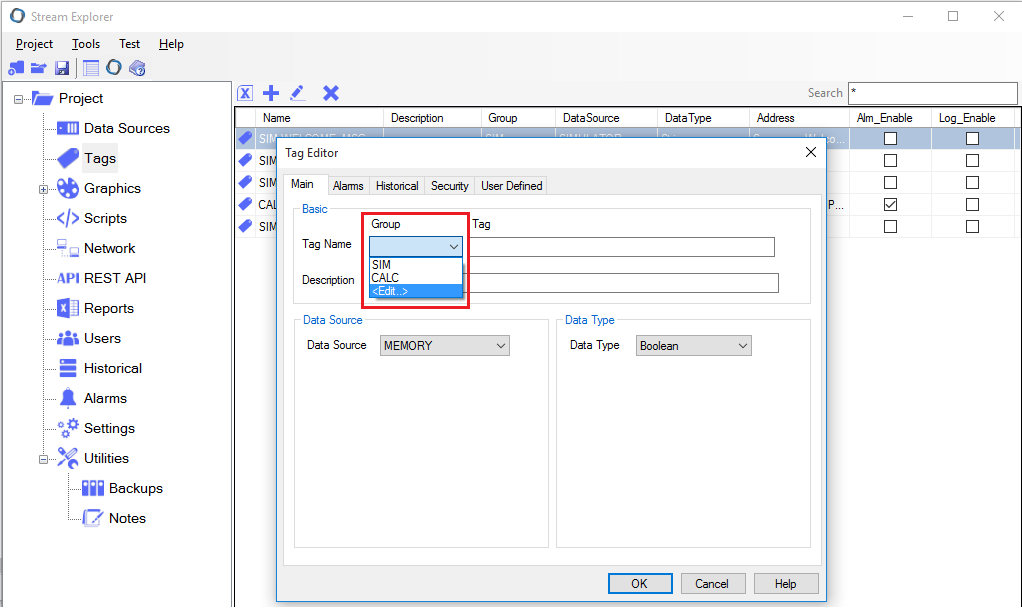
3. Tag Groups window will appear. You can add/edit/delete groups from this window.
- Enter the name "OPC", and click Add.
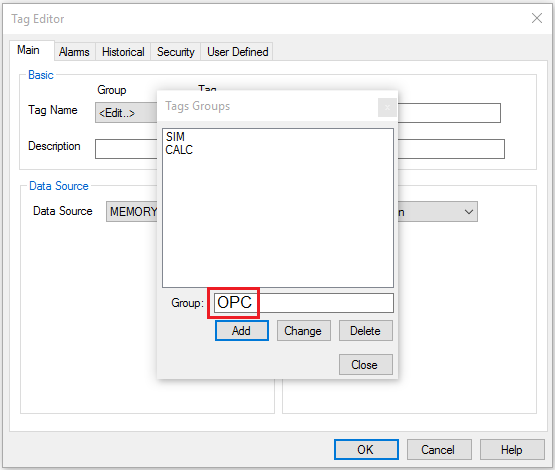
4. Enter the following details for this tag:
- Group: OPC
- Tag: Ramp
- Data Source: KEP_SERVER
- Data Type: Integer
Then Click Browse
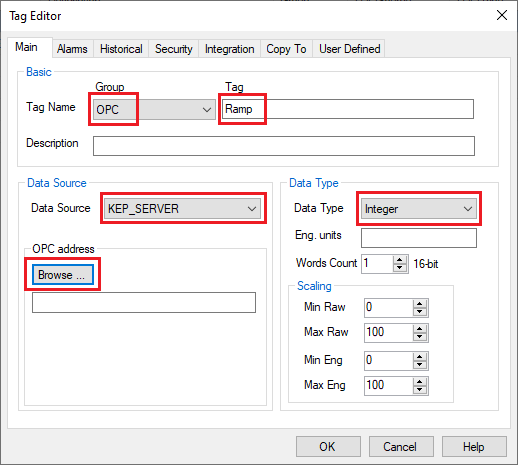
An OPC item browser window will open. Click Connect and then select the OPC item named: Examples.Functions.Ramp 1