Siemens S7
Stream SCADA can communicate to PLC and other devices that support Siemens S7 TCP communication. The following PLCs are supported:
- S7-200
- S7-300
- S7-400
- S7-1200
- S7-1500
From Stream Explorer, select Data Sources and click on the Add button.
Main Tab:
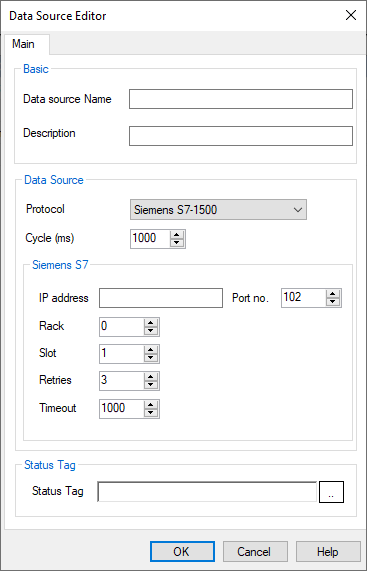
- Name: Unique name for the data source.
- Description: Optional information about the data source.
- Protocol: Selecting one of the Siemens S7 PLCs.
- Cycle: This is the scan rate for this data source.
- IP address: Type here the IP address of the Siemens S7 PLC.
Note: If you have more than one IP address (redundant), type them separated with semi column. Example: 10.10.10.1;10.10.10.2
- Port No.: Device port number.
- Rack: Enter rack number.
- Slot: Enter CPU slot number.
- Timeout: Configures operation or socket time-out
- Retry: Configures the automatic retry setting. A value of 0 disables any automatic retries.
- Status Tag: Select or type a Boolean tag name that will become True only when if the device comm status is healthy.
Special settings for S7-200
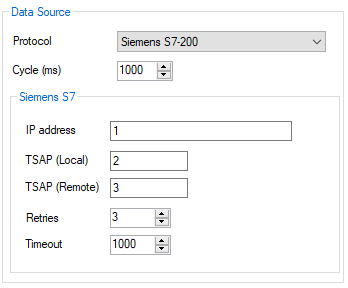
- TSAP (Local): Must match the related setting in CPU configuration.
- TSAP (Remote): Must match the related setting in CPU configuration.
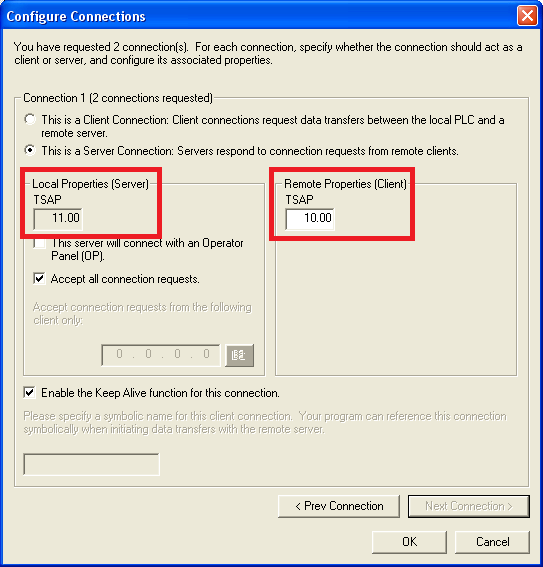
The next step is to add Tags and link them to this data source. See Siemens Addressing.
