Modbus TCP Server
Stream SCADA can act as a Modbus TCP Server so other Modbus Clients can read or write into its Tags.
From Stream Explorer, select Data Sources and click on the Add button.
Main Tab:
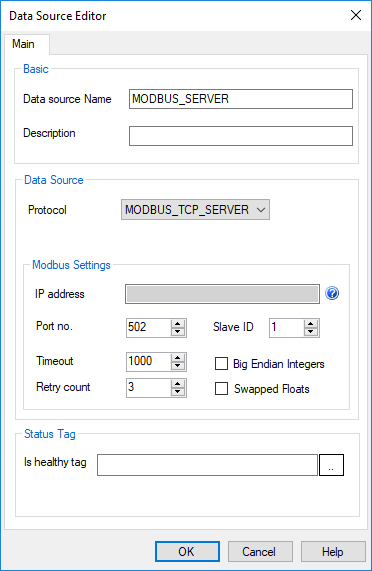
- Name: Unique name for the data source.
- Description: Optional information about the data source.
- Protocol: Selecting Modbus TCP Server means that Stream SCADA is Modbus TCP server that will wait for any Modbus TCP client to initiate the communication (read/write).
Note: Since Stream SCADA in this case will act as the Modbus TCP Server, the IP address field is disabled. The Modbus TCP Client will need to know the IP address of the machine that runs Stream SCADA.
- Port No.: Device port number. The default for Modbus is 502.
- Slave ID: Each Modbus device (Server or Slave) in a network is assigned a unique unit address from 1 to 247.
- Timeout: Configures operation or socket time-out
- Retry: Configures the automatic retry setting. A value of 0 disables any automatic retries.
- Big Indian Integers: This option is required to read data correctly from a big-indian device.
- Swapped Floats: This option is required to read data correctly in some cases (Words order need to be swapped).
- Status Tag: Select or type a Boolean tag name that will become True only when if the device comm status is healthy.
