Running as a Windows service
Starting the server in Service mode means that the server will start automatically right after the start of the Windows OS (even before user log in). If this behavior is required, you need to perform one step to install the server as a service.
1. Open Stream Manager, and click on
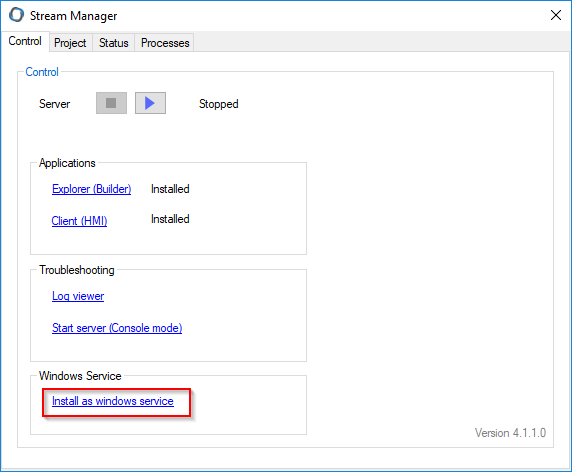
2. If the last step is successful, the following status will be displayed "Windows Service".
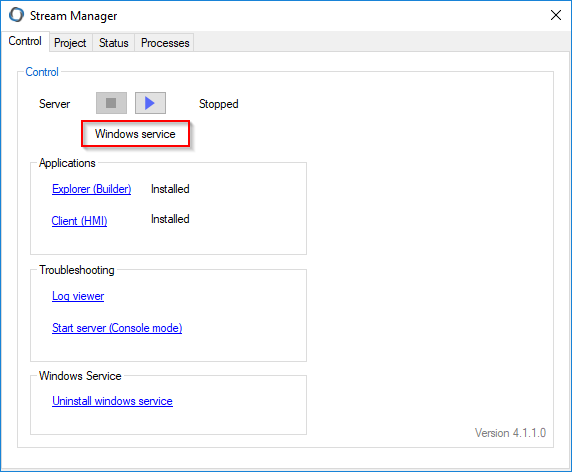
You can start and stop the service using the Play and Stop buttons. Also, not that on the next reboot, the service will start automatically.
