Simulation
Simulation data source provides an easy and quick built-in signal generator that can update tags according to your simulation needs.
From Stream Explorer, select Data Sources and click on the Add button.
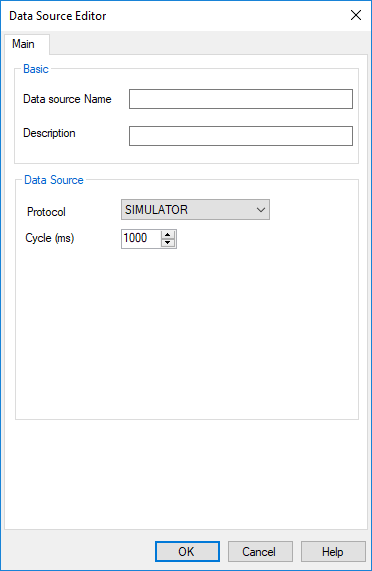
There isn't much setting you need to configure to define a Simulation data source.
- Name: Unique name for the data source.
- Description: Optional information about the data source.
- Protocol: Selecting Simulation defines this data source as simulation engine that we'll use later in Tags configuration.
- Cycle (ms): Specifies the delay between each signal generation cycle.
Note: Specify 1000 ms (default) if you have a low number of simulation tags. If you have a large number of simulations, consider slowing down the rate to retain CPU performance.
