Upgrading
To upgrade Stream SCADA, follow these simple steps:
1. Make sure that you closed Stream SCADA components. You can check that from Stream Manager, in the "Processes" tab as shown below.
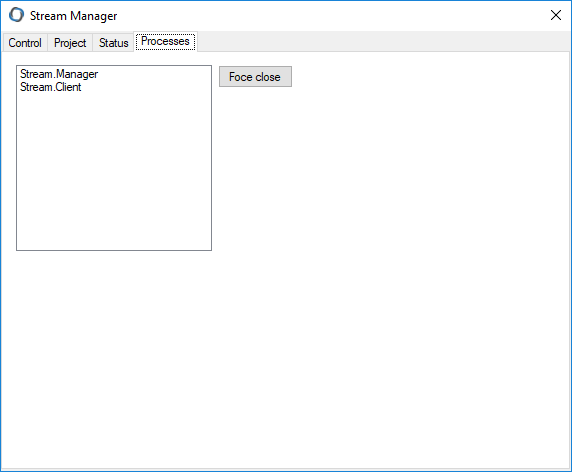
2. The above screen shot shows that there are two Stream processes running: the first is the Manager (the current process) and Stream Client. In such case, Stream Client needs to be closed.
You can use Force Close to close it if it didn't shut down.
Note: Normally, Stream SCADA doesn't need Windows restart after installing or upgrading. In some occasions, if you can't shut down any of the Stream components (in order to upgrade), you may need to restart to close all the running components. After reboot, you can install the new version. (Uninstalling the old version is not required by default).
