Control
In this section, we'll link our two buttons to control the pump.
1. You can assign Control action to any object. We'll assign Start and Stop commands to our two buttons.
- Right-click the first button and select Control.
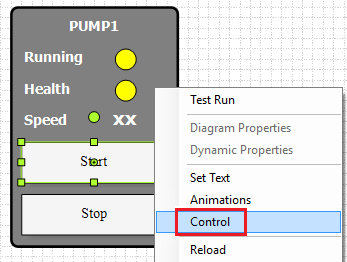
2. From Control window, click the add button  to add a new control action.
to add a new control action.
In the new added row, type the following:
- Tag name: PUMP1.CMD (You can also call the Tag Browser by Double-clicking inside this field).
- Description: Optional description about this action.
- Value: 1
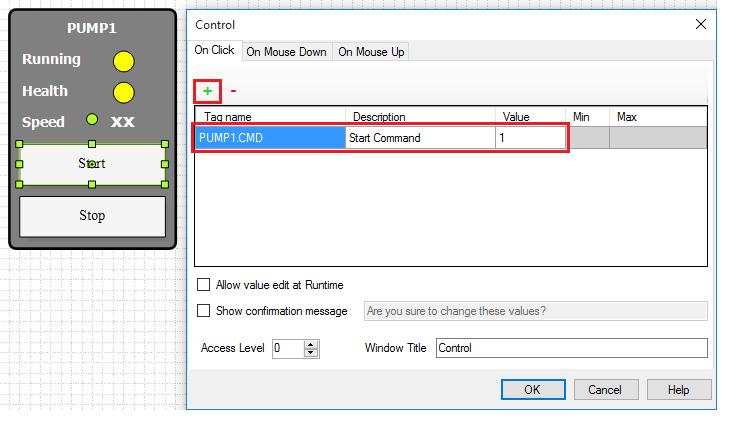
3. Repeat the previous step for the Stop button but set Value to 0, and Description to Stop Command.
