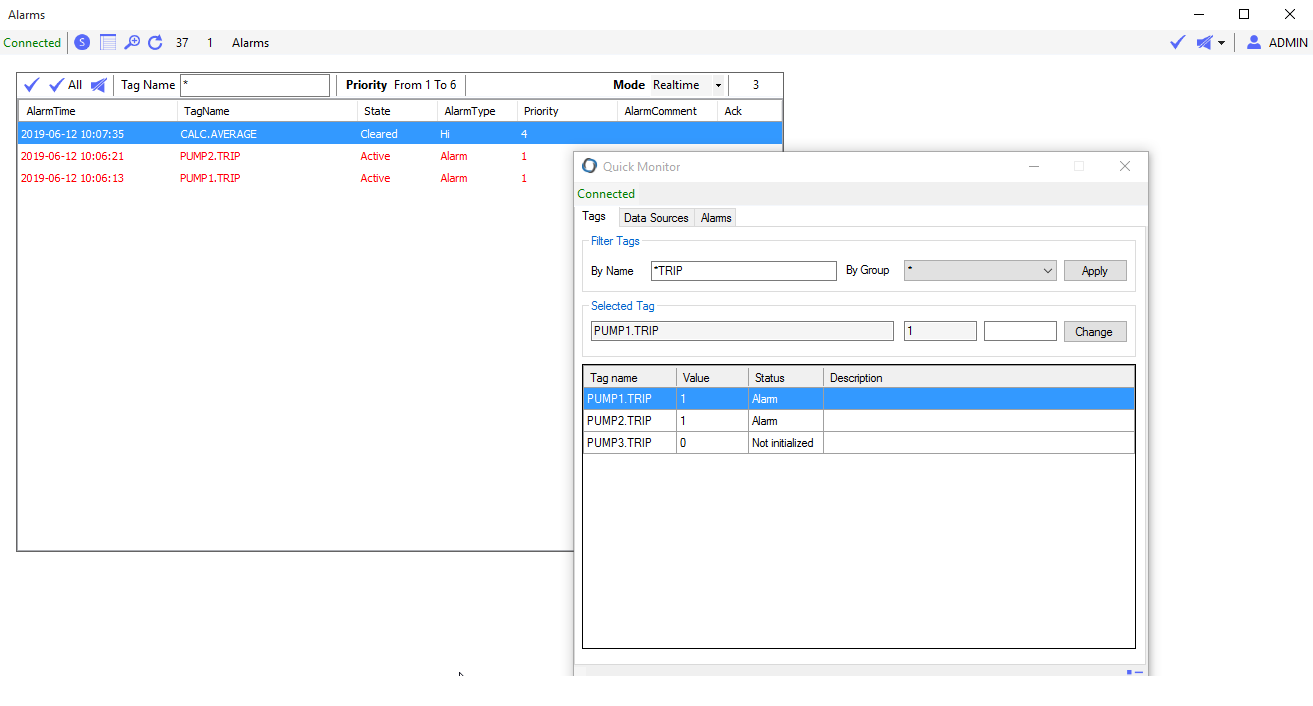Create Alarm
1. Create a new graphical page and name it Alarms.
Note: You can Create/Edit graphical pages from two locations:
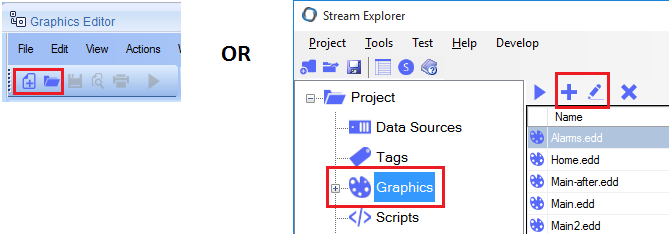
2. From the tool bar, click on the Alarm Viewer icon  to add a new Alarm Viewer on the graphical page.
to add a new Alarm Viewer on the graphical page.
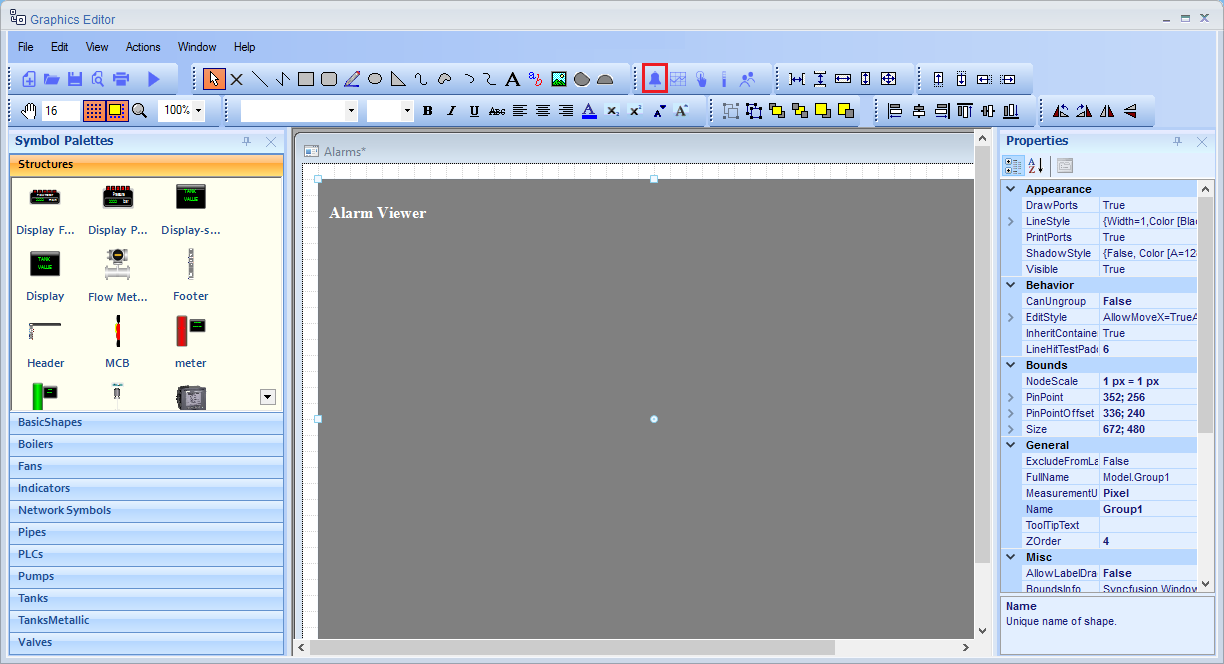
3. To configure this Alarm Viewer, Double-click it and the Alarm Viewer window will open.
- From General tab, Select Multi-Mode type. (User will be able to switch between Real Time and Historical modes at Runtime).
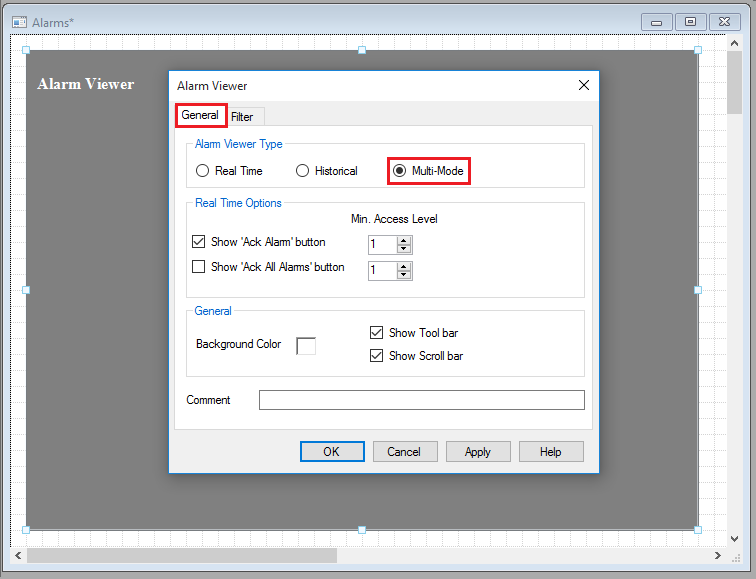
4. Test the page (using the play icon  ).
).