DNP3
Stream SCADA can be a DNP3 Client/Master to any DNP3 compatible RTU (or outstation).
From Stream Explorer, select Data Sources and click on the Add button.
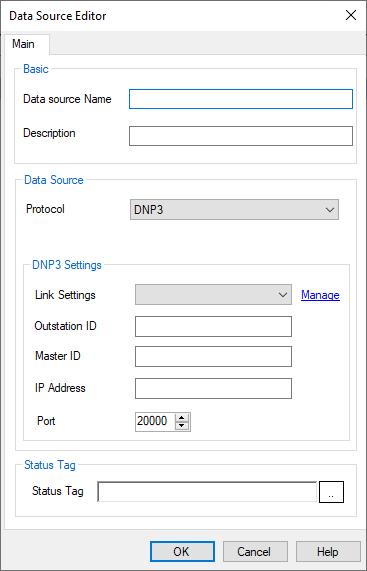
- Name: Unique name for the data source.
- Description: Optional information about the data source.
- Protocol: Selecting DNP3 means that Stream SCADA is a Client/Master that will communications with RTUs.
- Link Settings: Communication link that this outstation (RTU) belongs to. (more on that later).
- Outstation ID: Outstation address from 0 to 65519.
- Master ID: Master address from 0 to 65519 (i.e. assigned to Stream).
- IP Address: Outstation IP address (in case of using DNP3 TCP).
- Port: Outstation port number (in case of using DNP3 TCP). Default is 2000
Step 1: Connection
How to manage connections?
1. Click on "Manage".
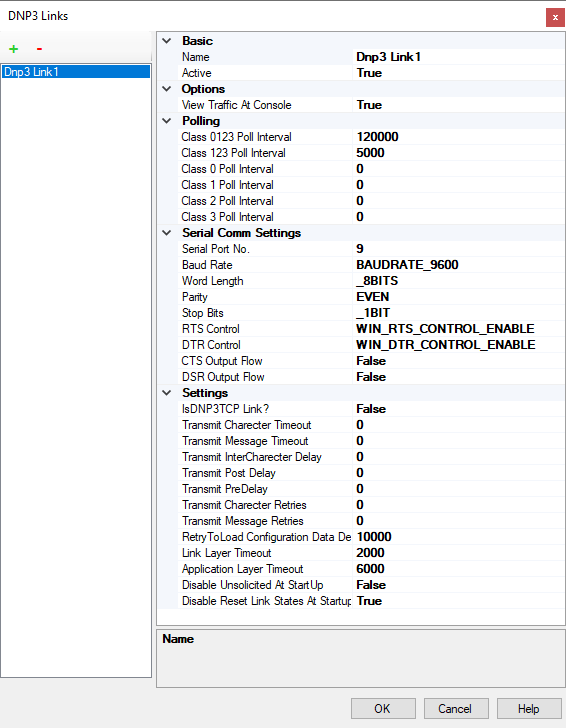
2. Add a new connection using the + button. And fill the required details.
Link Settings:
Link settings are used to identify the serial loop settings if it's not a TCP link, and also identify protocol connection configurations. A serial port must be presented by only one serial link, then all slaves connected on the serial loop will be represented by data sources related to that link.
- Basic
Name: enter a suitable name for the link.
Active: If False, the DNP3 Link won’t start.
- Options
View Traffic At Console: If set to true, traffic details (Tx and Rx hexa bytes) can be viewed in Console.
3. Polling
Class0123 Poll Interval: Frequency at which an integrity poll request is sent from _ProductName to outstations. it requests all static data and all events. (at least often as possible)
Class123 Poll Interval: Frequency at which a request is sent from _ProductName to outstations, requesting all events in all classes.
Class0 Poll Interval: Frequency at which a request is sent from _ProductName to outstations, requesting static data from the outstations. (at least often as possible)
Class1 Poll Interval: Frequency at which a request is sent from _ProductName to outstations, requesting class1 events data from the outstations. (Highest Priority, the least interval)
Class2 Poll Interval: Frequency at which a request is sent from _ProductName to outstations, requesting class2 events data from the outstations. (lower priority, more interval)
Class3 Poll Interval: Frequency at which a request is sent from _ProductName to outstations, requesting class3 events data from the outstations. (lowest priority, more interval)
- Serial Comm Settings
Serial Port NO. : The serial port number.
Baud Rate: The serial communication baud rate of the RTU.
Word Length: number of bits in one byte (7 or 8).
Parity: The serial communication parity of the RTU(Even, Odd, None).
StopBits: The serial communication number of stop bits of the RTU(1,2).
RTSControl, CTSControl, DTSOutputFlow, DSROutputFlow: Based on RTU serial settings.
- Settings
IsDnp3TCP Link?: If true, Data Sources data of IP Address and Port will be used to establish communication through TCP Connection to RTU. If it's false, serial communication settings will be used
to establish a serial connection to RTU and the link will define a serial loop in that case.
Transmit Character Timeout: Timeout if the character is not being sent.
Transmit Message Timeout: Message Timeout if entire message is not sent.
Transmit InterCharacter Delay: Delay between characters during send.
Transmit Post Delay: Delay after send.
Transmit PreDelay: Transmit Delay before send.
Transmit Character Retries: Number of retries to send.
Transmit Message Retries: Message Retries to retry the entire message.
Retry To Load Configuration Data: In case of communication failure, this is an interval when DNP3 Connection is reconfigured and re-established.
Link Layer Timeout: Link Layer timeout in milliseconds, the timeout on the TCP connection or the Serial Link.
Application Layer Timeout: Application layer timeout in milliseconds, the timeout of working on received messages. Consider increasing this in case of working on Class0123 poll with several points and events.
Disable Unsolicited At Startup: Send disable unsolicited command at startup in case that Report On Exception communication is not desired.
Disable Reset Link States At Startup: It's usually desired to reset link states on a new connection, but some RTUs doesn't support this function.
Note: You need to install VC++ Redistributable (x86). You'll find it in installation CD (vcredist_x86.exe).
