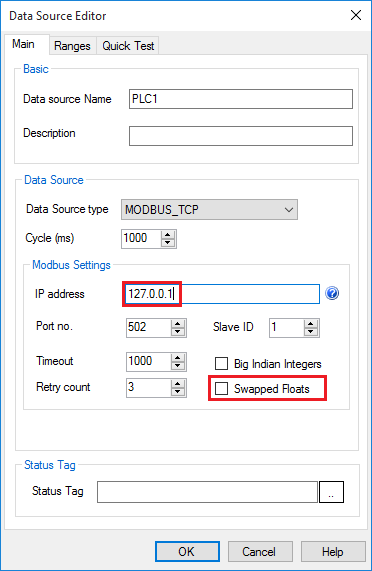Define Modbus TCP PLC
In this section, we'll define one PLC that supports Modbus TCP protocol.
1. Select Data Sources, and Click on the Add button.
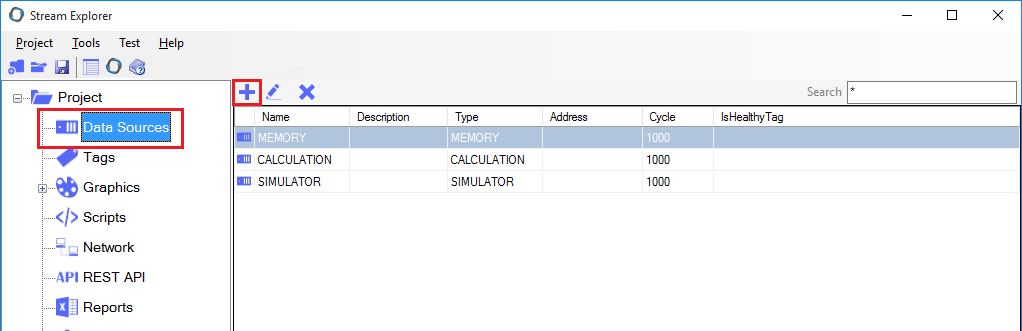
2. In Data Source Editor, enter the following:
- Data Source Name: PLC1
- Data Source Type: Modbus TCP
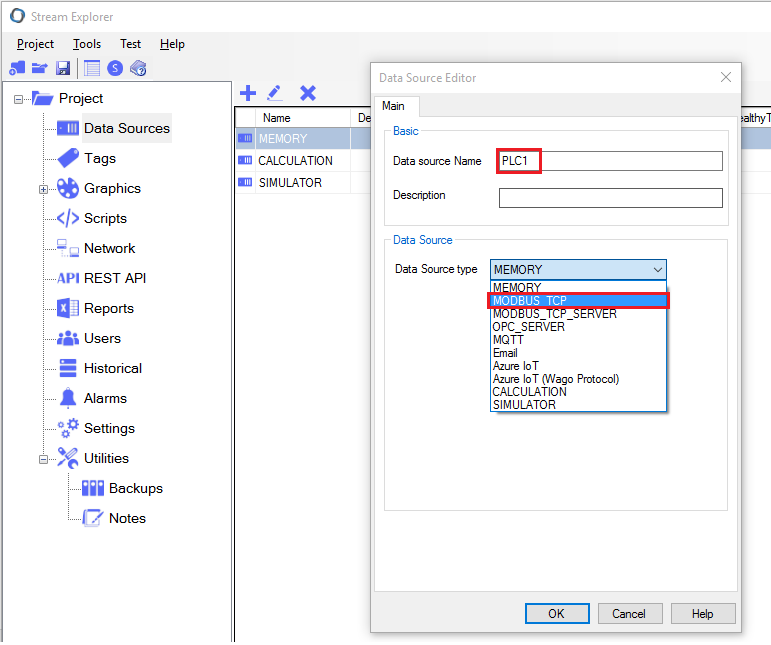
3. Enter the following details:
- IP Address: 127.0.0.1 (If you have a Modbus TCP simulator on your machine otherwise enter your PLC IP address).
- Swapped Floats: Required in some cases to have correct floating variable values.