IEC61850
Stream SCADA can be an IEC61850 Client/Master to any compliant IED.
From Stream Explorer, select Data Sources and click on the Add button.
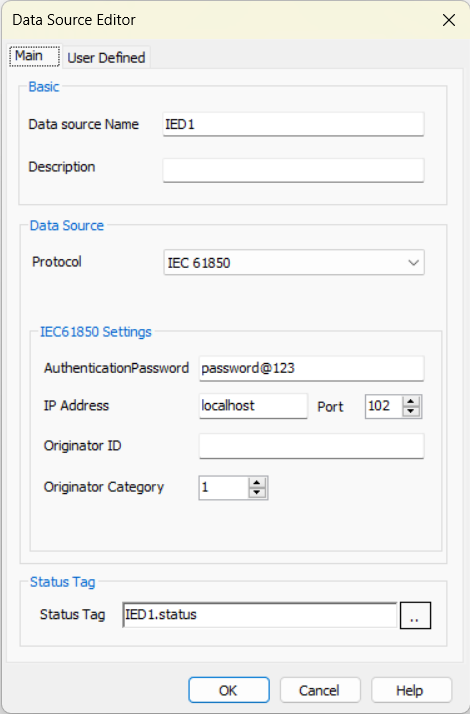
- Name: Unique name for the data source..
- Description: Optional information about the data source.
- Protocol: Selecting IEC 61850 means that Stream SCADA is a Client that will establish communications with RTUs.
- IP Address: RTU IP address.
- Cycle: the polling interval. After each interval, all tags values of data collection type All or Polling will be updated by scan.
- Port: RTU port, the default port is 102.
- Authentication Password: Password if authentication is required with RTU. Authentication is disabled if password is empty.
- Reports: Add desired reports in the following format: {LdName}/LLN0${Functional Constraint(BR or RP)}${Report Name}
BR is used when report is buffered.
RP is used when report is unbuffered. - Originator ID: Id used when sending control commands from Stream Client to IED.
- Originator Category: Category of Stream Client when sending a command, the following is the available categories:
- NotSupported: 0,
- BayControl: 1,
- Station Control: 2,
- Remote Control: 3,
- Automatic Bay: 4,
- Automatic Station: 5,
- Automatic Remote: 6,
- Maintenance: 7,
- Process: 8
Default value is 3.
Note:
- Originator Id and Originator Category are used only in Control Commands.
