Main configuration
Main Tab:
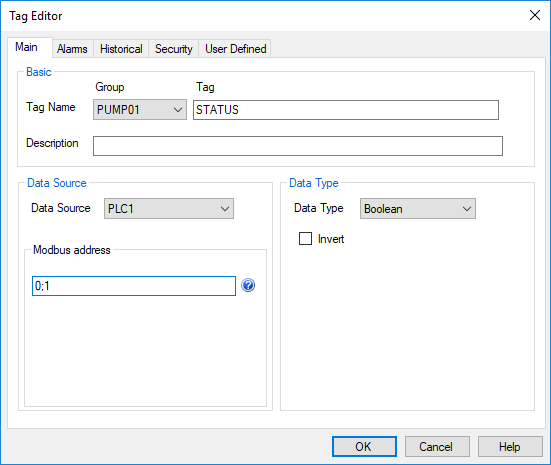
Basic information
- Group: Add/Select a group that the Tag should belong to.
- Name: Unique name for the Tag.
Note: Stream SCADA uses <Group.Tag> as the Tag name. Always refer to the Tag with its full name including its parent group.
- Description: Optional information about the Tag.
Data Source information
- Data Source: Select one of the data sources you already defined in Data Sources.
- Depending on the selected data type, the software will ask you about other proper information.
For example: if the data source is Modbus TCP, you'll enter holding register address (if numeric tag) or the coil address (if boolean tag).
Another example: if the data source is OPC server, you'll enter the full item name of the OPC tag.
Data Type information
- Data Type: Select one of the data types (Boolean, Integer, Real and String).
- Address: Depending on the type of the data source, the software will ask you about the proper address information.
For example: if the data type is Boolean, you can check the Invert option (Boolean negate).
Another example: if the data type is Integer or Real, you'll enter scaling information (if required).
