Manage (Stream Manager)
Stream Manager is one of Stream SCADA 4.1.1.0 components and is used for the following functions:
- Starting/Stopping Steam Server.
- Licensing.
- Lunching other Stream SCADA 4.1.1.0 components.
- Troubleshooting (through Console mode and Log viewer)
- Installing Stream SCADA 4.1.1.0 as windows service.
- Check and close running components.
Control Tab:
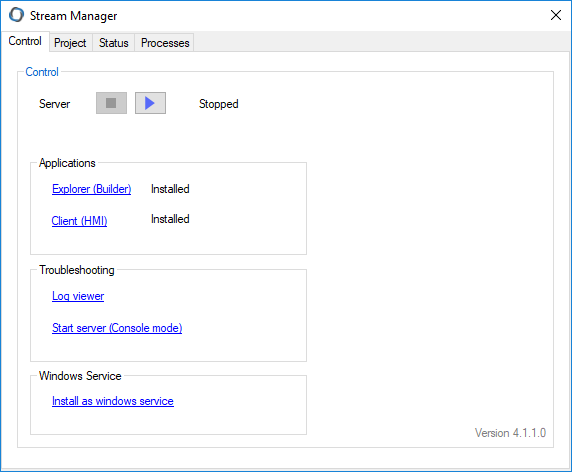
- Server: Start and Stop. Status will be either "Running" or "Stopped".
- Applications: Lunch other Stream SCADA 4.1.1.0 components (if installed).
- Troubleshooting:
- Lunch Log viewer.
- Lunch Stream Server in Console mode.
Refer to Troubleshooting chapter for detailed description about these two troubleshooting tools.
- Windows Service: Install Stream SCADA 4.1.1.0 as a windows service (and uninstall it).
Project Tab:
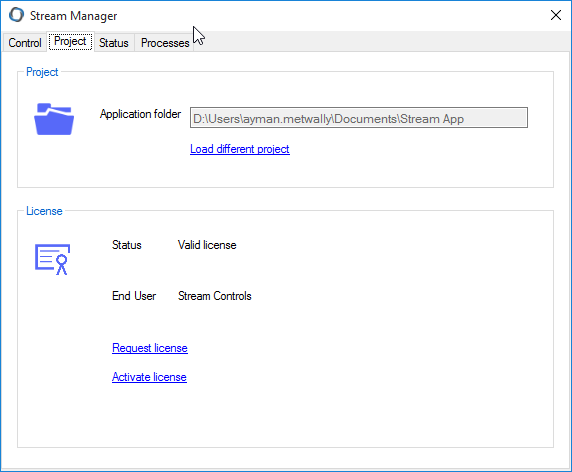
- Application folder: Display the path of the active application folder. You can change it by clicking on Load different project.
- License: Showing two information about the license: Status and the End user name.
- Request License and Activate License: Used in licensing procedures. Refer to Licensing section for more details.
Status Tab:
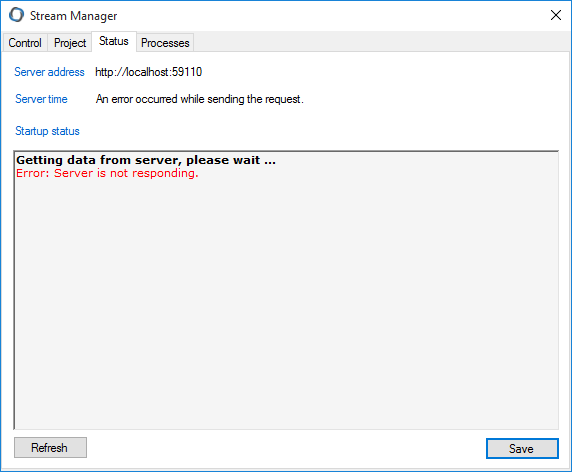
- Server address folder: Showing the address of Stream Server.
- Server time: Showing the current server time.
- Startup status: Showing the details startup steps of the server.
- Refresh button: Click to get the latest startup status.
- Save button: Click to save this status to a file.
Processes Tab:
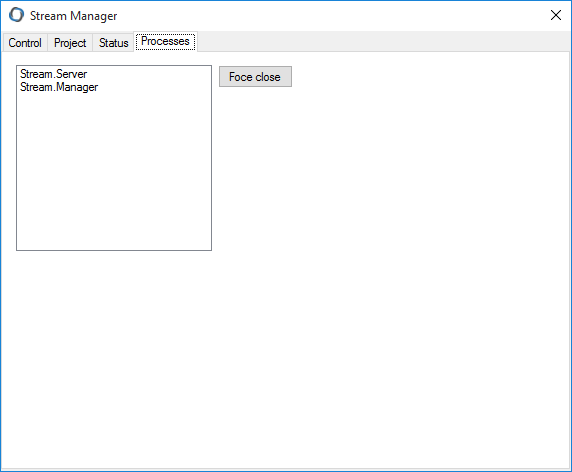
This tab shows the current Stream SCADA 4.1.1.0 d
