Ruptela
Stream SCADA can be a Ruptela Server, that can be reached by Ruptela Devices.
From Stream Explorer, select Data Sources and click on the Add button.
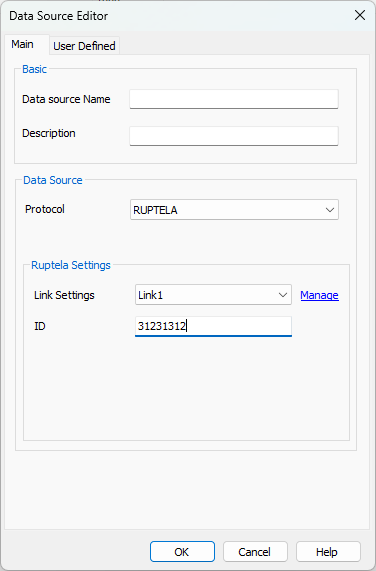
- Name: Unique name for the data source..
- Description: Optional information about the data source.
- Protocol: Selecting Allen Bradley Ethernet MicroLogix, CompactLogix, ControlLogix, SLC500, or PLC5 means that Stream SCADA is a Client that will establish communications with PLCs.
- ID: The ID configured on the Ruptela Device. This ID is the link between the field device and the Data Source.
- Link: Select a link, or create a new one through Manage.
Link Settings:
Link settings are used to identify the TCP Server settings.
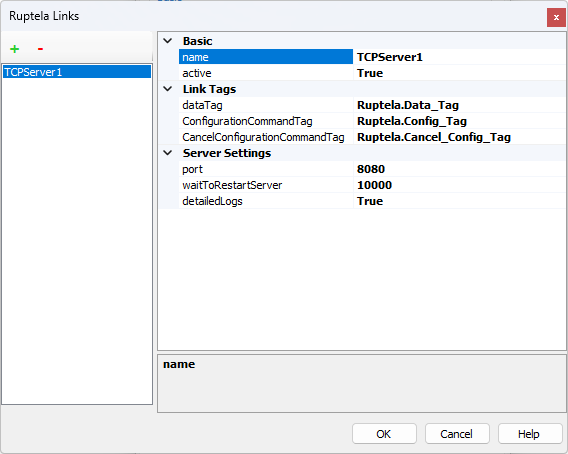
1. Basic
Name: enter a suitable name for the link that represents a Ruptela Server.
Active: If False, the TCP Server won’t start.
2. Data Tag
dataTag: The tags that holds a json representation of the last message received on the server. this tag can be used to push the json value on MQTT for example.
ConfigurationCommandTag: The name of the tag that triggers configuration process.
CancelConfigurationCommandTag: The name of the tag that cancels configuration process.
3. Server Settings
Port: The desired port of the TCP Server.
Wait To Restart Server: Time before retrying to start the server if port is not available.
Detailed Logs: If True, Console will contain detailed logs of received messages and of connected devices.
Send Remote Configuration:
Stream Server can send configuration remotely to devices using the Configuration Command Tag property of the Ruptela Link.
Please follow the next steps to send remote configuration:
1- create an excel sheet called ruptela_devices.xlsx, and follow the next format:
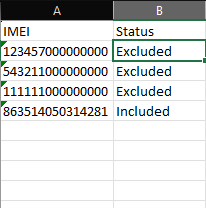
The first column is the device IMEI, and the second column is the Status, it can be Included, or excluded. Ruptela server will send the configuration to the included devices only.
2- Copy the ruptela configuration file full path.
3- Login as Admin or any proper authorized user.
4- change the value of the ConfigurationCommandTag, the tag value is the configuration file full path.
Note: The configuration will be sent to devices that are both connected to the server, and included in the ruptela_devices.xlsx.
Cancel Remote Configuration:
To cancel a device configuration that is in process, change the value of the CancelConfigurationCommandTag that is configured in the Ruptela link. the value is the IMEI of the device.
Note: Command will not be executed if the device became disconnected.
