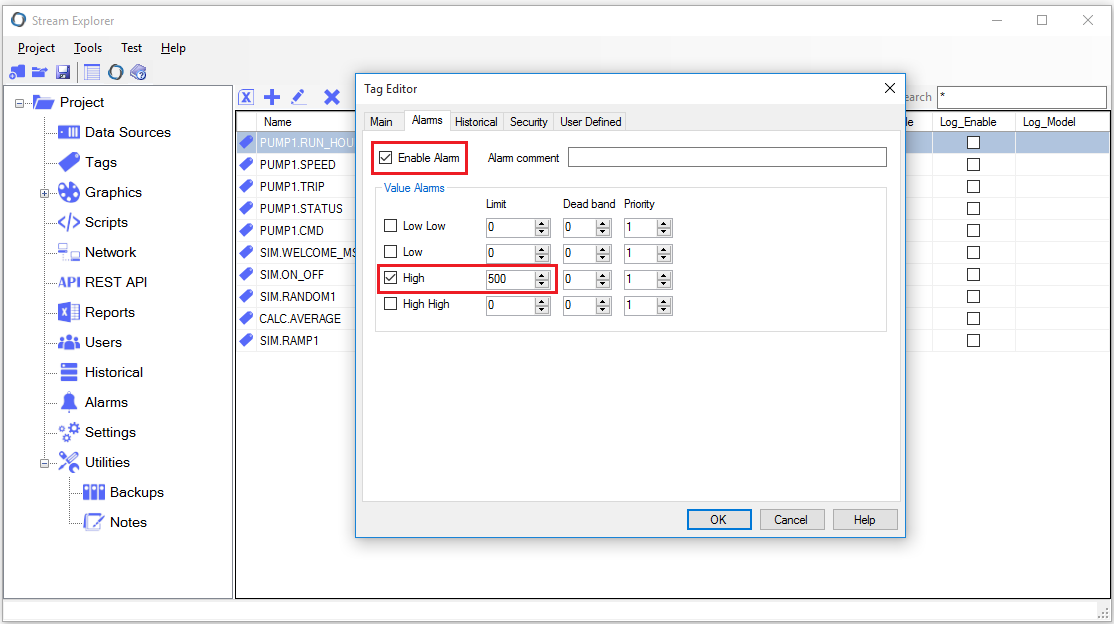Define Alarms
1. Check general alarms settings
From Stream Explorer, Select Alarms. As shown, there are 6 priorities (from 1 to 6) and each one is associated with a specific color and other options. For this tutorial, leave these settings at their default.
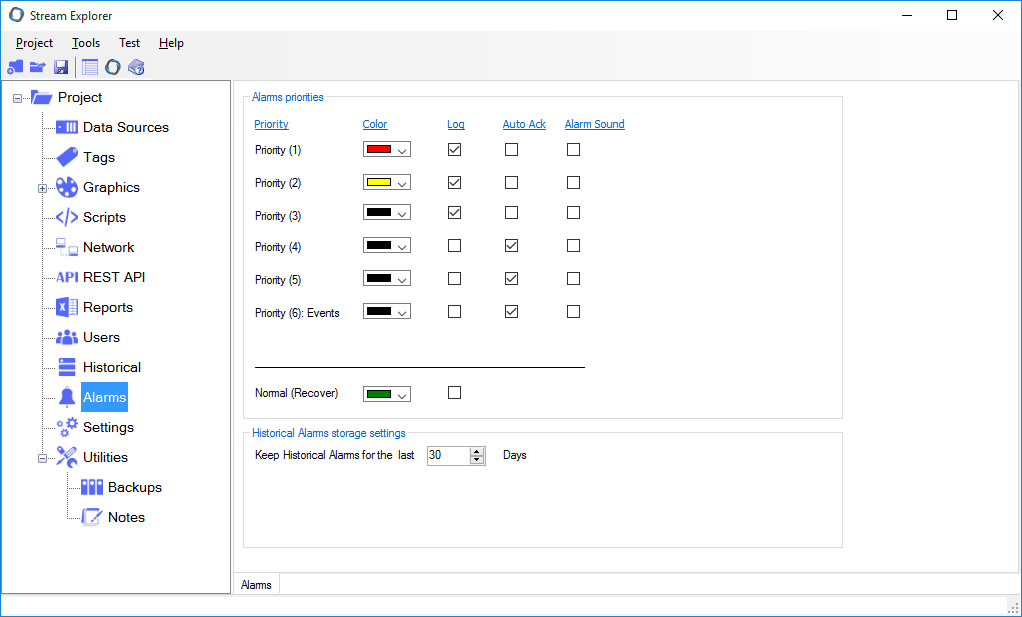
2. Next step is to define alarms per tag and assign a priority from 1 to 6.
We need to define two alarms:
a. PUMP1.TRIP should trigger an alarm when the tag value is True.
b. PUMP1.RUN_HOURS should trigger a High alarm when value is above 500 hours.
From Stream Explorer, Select Tags
- Select PUMP1.TRIP and either Double-click or click on the edit icon.

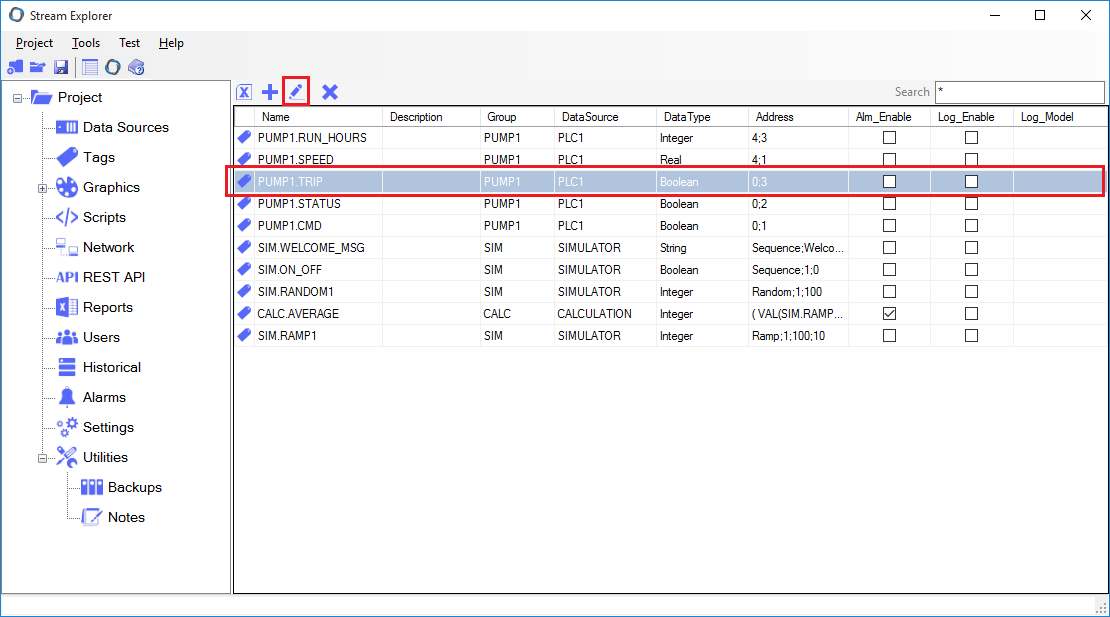
3. This will open the Tag Editor.
From Alarms tab, do the following:
- Set Enable Alarm
- Alarm active: On True
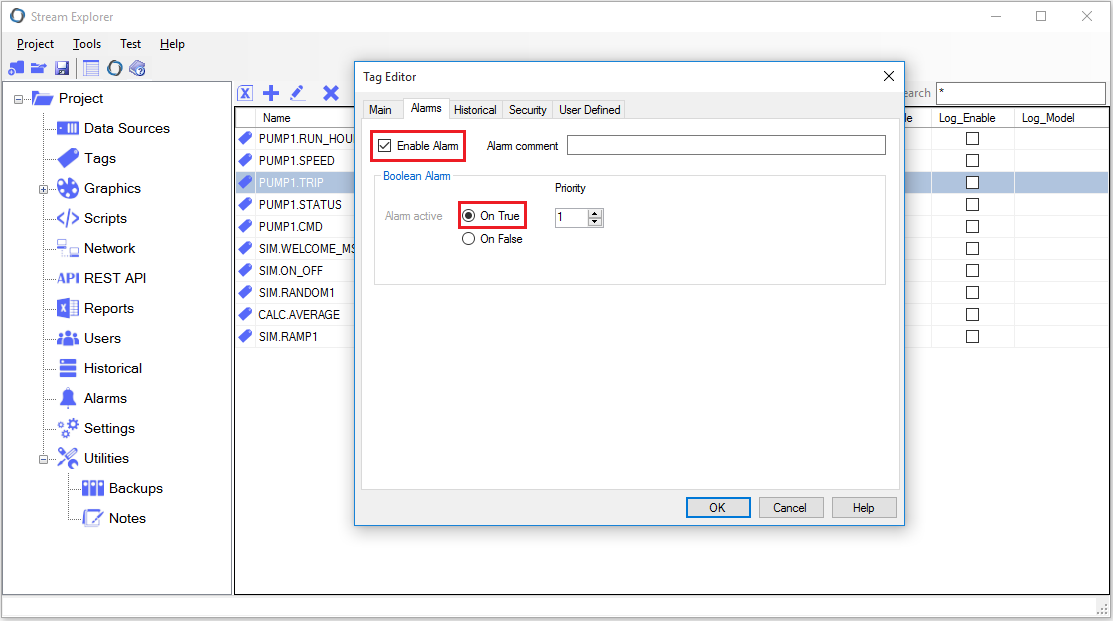
4. Now, define the alarm for the second tag as mentioned earlier.
- Select PUMP1.SPEED and either Double-click or click on the edit icon.
From Alarms tab, do the following:
- Set Enable Alarm
- Set High Alarm
- Limit: 500