Users
Users of the application built by Stream SCADA are configured (name and password) and each has an Access Level number which can be used later to protect specific actions on graphics (clicking a button for example) by associating this action to a certain access level.
From Stream Explorer, select Users and click on the Add button.
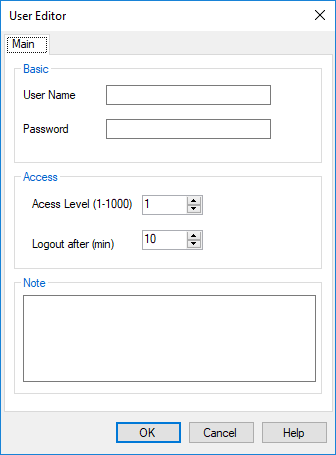
- User Name: Unique name for the user.
- Password: User password.
- Access Level: A number which represents user privilege (the higher the number, the higher the authority).
- Logout after (min): Auto logout after inactivity for a number minutes.
- Note: Optional information about the user.
