Alarms configuration
Alarms Tab:
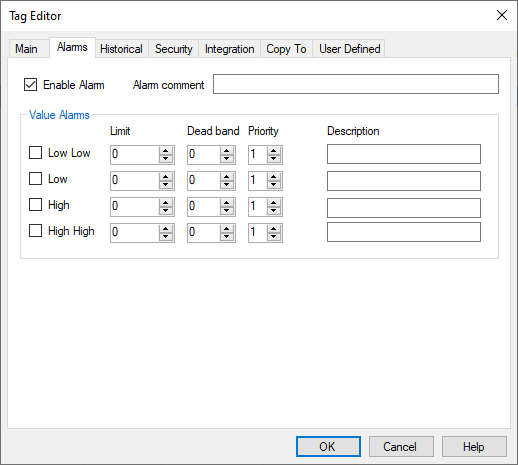
- Enable Alarm: Check if you want Stream SCADA to continuously monitor this tag for any alarm condition.
- Alarm Comment: A specific alarm description that will be shown in the Alarm Viewer associated with the tag.
If the tag data type is: Boolean
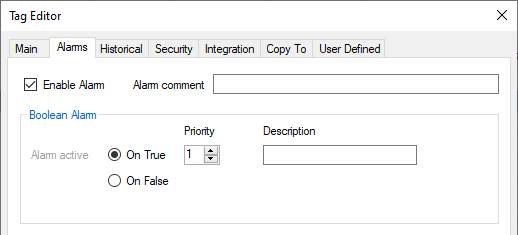
- On True / on False: Select the case that will trigger the alarm.
- Priority: Assign a number from 1 to 6. This priority number will specify the associated alarm color in the Alarms Viewer, to be logged in historical alarms or note, trigger alarm sound or not and more. More on that in Alarms configuration.
If the tag data type is numeric: Integer or Real
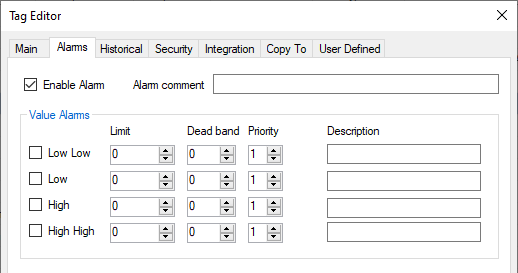
- Low Low, Low, High and High High: Check the required alarm type.
- Dead band: A small value that the tag value needs to return to before the alarm becomes Cleared.
- Priority: Assign a number from 1 to 6. This priority number will specify the associated alarm color in the Alarms Viewer, to be logged in historical alarms or note, trigger alarm sound or not and more. More on that in Alarms configuration.
- Description: a specific description per alarm type that will be shown in Alarm viewer. If this field is empty, the general field Alarm Comment will be displayed in the alarm viewer.
Note: You can have more detailed description when the alarm is active and when is cleared. Simply, write the alarm comment in Active state followed by ; then the alarm comment in Cleared state.
Example: Valve 1 Tripped; Valve 1 OK
