Historical configuration
Historical Tab:
Each Tag can be assigned to one or two historical models. Each model defines how frequent the value should be logged and how long it should be kept into the database. More on that in Historical.
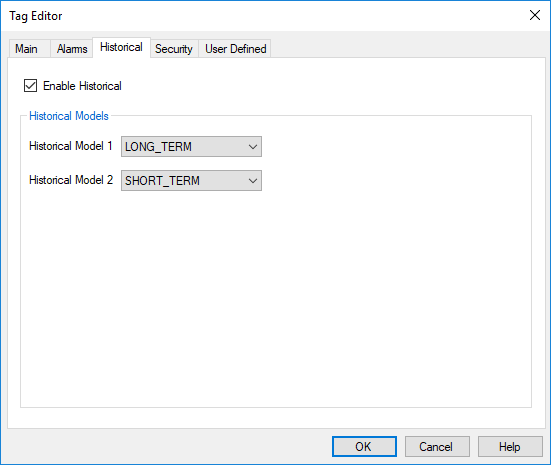
- Enable Historical: Check if you want Stream SCADA to log tag value in its historical database.
- Historical Model 1: Select one of the defined Historical Models.
- Historical Model 2: Select another one of the defined Historical Models.
Note: In some situations, it's required to log data in high frequency to be viewed on the historical trend but you can't keep such high speed rate logged data for years for example. So you assign it to a model that is short-lived but stores data frequently. In the same time, you want to keep logged data for the same tag for years for reporting purposes. This when the secondary historical model becomes handy which you define with slow storage rate but long-lived data.
